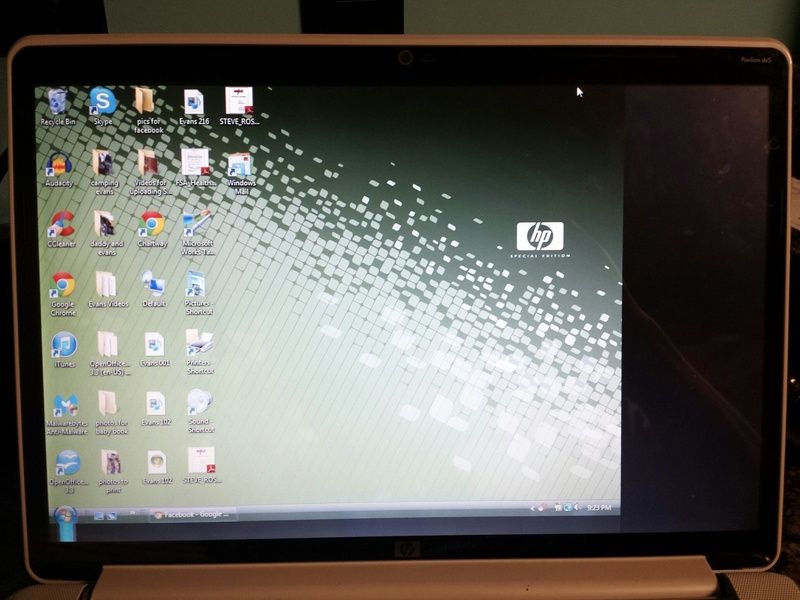Hey all, last night when I returned home, my computer started to not be able to boot. I found this forum last night following a length thread of what seemed to be a similar problem, but ended up being something unrelated.
I will try to give as much information as I can to aid you in aiding me:
2 drives:
C: SSD (OS located here)
D: HDD (bulk of files located here)
The last thing I did before it stopped working was a defrag of my HDD via AdvancedSystemCare.
Prior to that maybe a day or so, I had reinstalled Skype, which brought up blue screen memory dump followed by a restart. The reason I reinstalled Skype, is because probably a month or so ago, it was causing the same crash.
I can't remember exactly what the initial error screen brought up. Something like "Windows failed to start, a recent hardware or software change may be the cause". The two choices were along the lines of: Startup repair (recommended) or Start Windows Normally.
Naturally, I chose startup repair. I didn't write down too many details, but when I ran startup repair, it could not detect the error automatically.
I went into other options for system repair, starting with Startup Repair option at the top. This lead to the same outcome.
I went to system restore, and all 3 of the available choices just lead me to the same place once I restarted. I can't remember if it was all of them, or just one, but I do remember the most recent option gave me an error code 0x800700b7 (not sure if this means anything to you guys).
I tried system image recovery but did not have any.
After none of the recovery options worked, I went to the Memory Diagnostics Tool. This lead to no found errors from it.
At this point, I believed that I messed around in BIOS a little bit, but didn't change anything.
I then began to search online for help. Here is a link to the forum that brought me here, I tried following some of the different steps to see if they would help my case:
http://www.techsupportforum.com/foru...ly-768938.html
I tried following most of the steps form that in order. Today when I was working on it some more, I believe I used some boot command to copy the files to my D: (HDD), and now new problems are arising. Now when I go into BIOS, my keyboard and mouse don't seem to work, so I have to hard power off my computer. I'm now getting new options after the "windows failed to start properly. They are:
Safe Mode
Safe Mode with Networking
Safe Mode with Command Prompt
Last Known Good configuration (Advanced)
Normal
All of which just end up restarting when windows tries to boot.
My main concern are files I have on my C: drive for school. I don't care if I have to do a clean install and lose everything else, I really just can't lose those files. My friend says he has a windows 7 startup disc I could use if needed (as I don't have one), so figured I'd ask here before I mess more things up. I'd like to think I'm pretty decent with computers, but this has me stumped.
One last thing I just remembered seeing on a few of the restarts: when it gives notifications while updating at the bottom of the screen, I saw (but wasn't able to copy it down fast enough when I thought of it) was:
registry/machine/component followed by <I'm not sure>
43 of 43
Sorry if a lot of this information is useless, I just feel the more information you have, the better. Thanks in advance for any help you can provide.